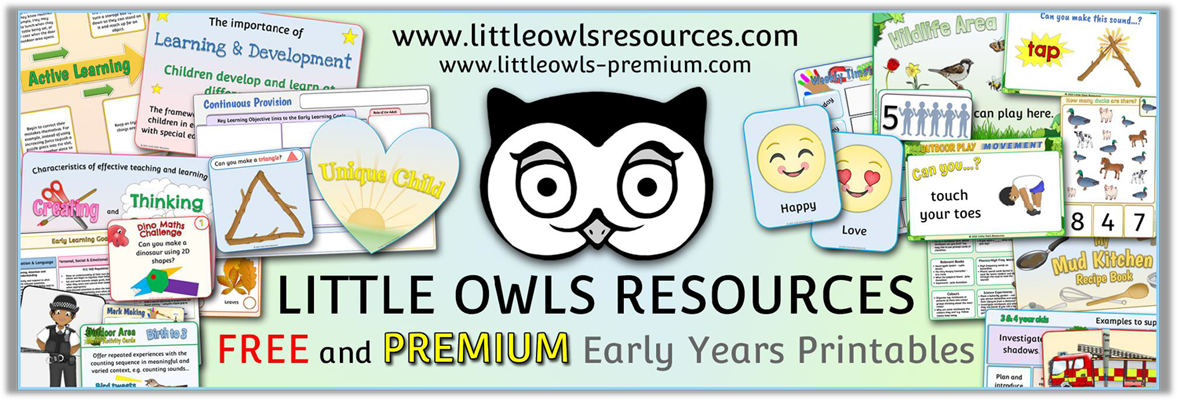Black Boxes Around Images?
If you use an iPhone, iPad or Mac computer to view and print educational resources in PDF format, it is possible you may have noticed a black background appearing behind some images (see below).
This problem appears to be linked to the standard PDF viewer that is built in to the operating system of iPhones and iPads (iOS) and Macs (macOS).
If you experience this problem you can either try printing the PDFs from a different device such as a Windows desktop or laptop, or you could try downloading a FREE third-party application for PDF viewing such as Adobe Acrobat Reader.
This is available for iPhone and iPad here and Mac here.
(If you already have the Adobe app, make sure you have the latest version)
If you already have the updated version of Adobe Acrobat Reader and you still encounter problems, open the resource using Adobe and do the following:
Choose File –> Print
Ensure the ‘Print in Grayscale’ box is not checked
Click on Advanced
Check the “Print as Image” box and click OK.
Click the Print button
We hope this helps!
Still need help? Contact Us